Functions in programming are a way to group together a set of instructions that perform a specific task. They are often used to perform repetitive tasks or to organize code in a logical and modular way. In EasyLanguage, functions are used to perform specific tasks, such as displaying information on the screen, making calculations, or manipulating data.
Using functions in EasyLanguage is good for several reasons
- Code organization: Functions allow you to organize your code into smaller, modular chunks, making it easier to understand and maintain.
- Reusability: Functions can be called multiple times, which makes your code more reusable and reduces the need to copy and paste the same code multiple times.
- Readability: Functions can improve the readability of your code by giving meaningful names to the blocks of code, making it easier to understand what each part of your program does.
- Error reduction: By breaking down your code into smaller, modular chunks, you can reduce the likelihood of errors and make finding and fixing bugs easier.
- Efficiency: Functions can also make your code more efficient by reducing the amount of memory and processing power that your program uses.
- Collaboration: Functions make it easier for others to understand your code and for you to collaborate with other developers, as you can work on different parts of the code independently.
In summary, functions in EasyLanguage can help you to write clean, maintainable, and efficient code that is easy to understand, collaborate and debug. They are powerful tools that can help you to develop high-quality software.
Tradesq Function Library
A new feature has been released to Tradesq: Function Library. Function Library stands as a central collection of all EasyLanguage custom functions used in Tradesq strategies.
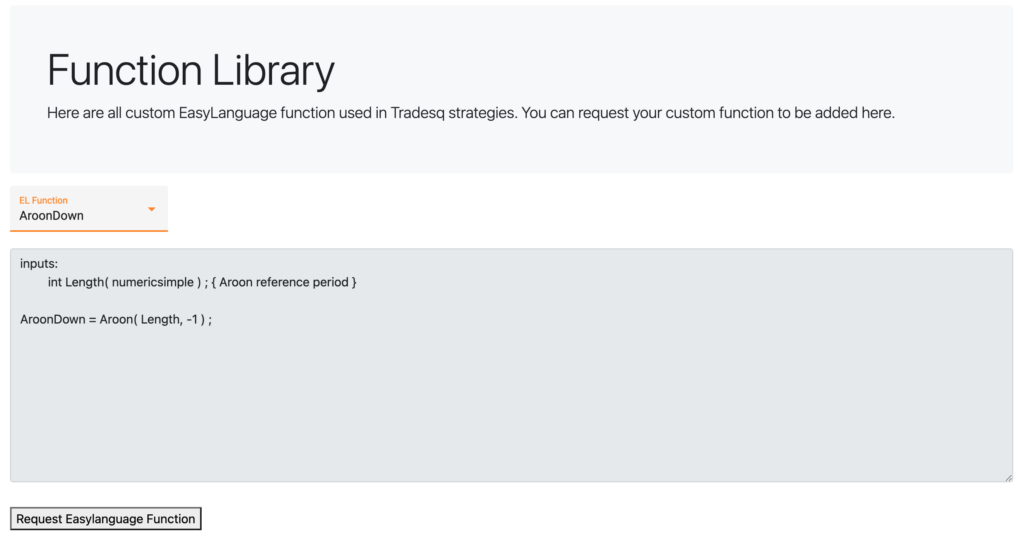
Request your custom function to be added to Tradesq Cloud.
Requesting to add a new EasyLanguage function to the Tradesq cloud is easy. Just press the Request Easylanguage Function button at the bottom of the Function Library screen and fill the form with a strategy name and the code of the custom function.
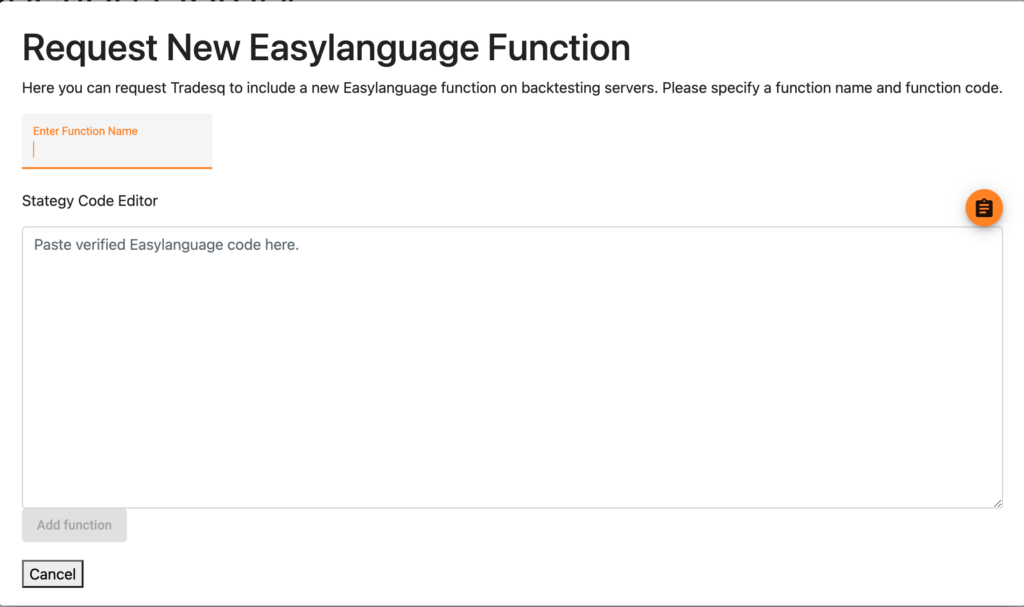
Once the requested code is approved and enabled in the cloud, you can start using it in your new strategies.
Leave a Reply
You must be logged in to post a comment.